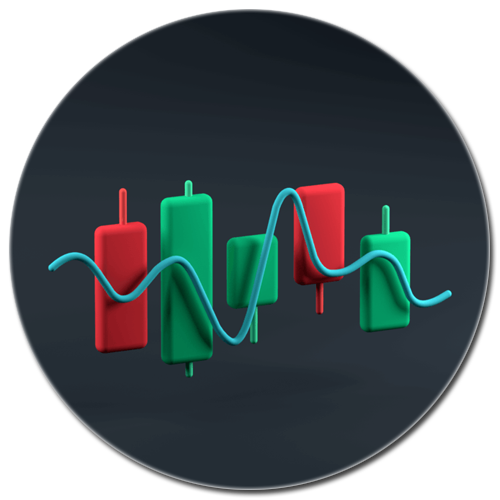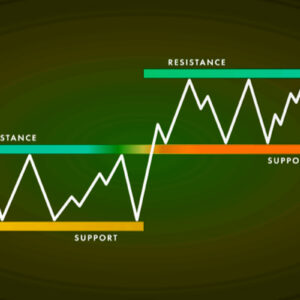The free EOD Data download in 2023 is very much demandable software after crashing the Getbhavcopy. Traders rely on End of Day (EOD) data to make informed decisions, and the choice of stock software plays a crucial role in this process.
This article delves into the intricacies of the download and EOD data import process, with a specific focus on the free EOD data download, Stockd, for Amibroker users. Free EOD Stock data downloader for Amibroker, Metastock and many more (Alternate of Getbhavcopy) is available. Here we will discuss the process of free EOD data download and importing data on Amibroker. While Getbhavcopy has been a popular choice for many, alternative free EOD stock data downloaders are available, catering to platforms like Amibroker, Metastock, and more.
Understanding EOD Data
End of Day (EOD) data refers to the compilation of a day’s trading information, encompassing opening and closing prices, highs, lows, and volumes. You can use this data for technical analysis, pattern recognition, and decision-making. The accuracy and timeliness of EOD data significantly impact the effectiveness of trading strategies.
The Role of Stock Analysis Software
Stock analysis software acts as the gateway to the vast world of stock data. It facilitates the analysis of EOD data, aiding you or traders in making informed choices. One such popular stock software is Amibroker, known for its robust features and user-friendly interface.
The benefit of Amibroker Stock Analysis Software
AmiBroker Stock Analysis Software provides traders/investors with a powerful tool for efficient market analysis and decision-making. Its features allow you to conduct comprehensive technical analysis, backtesting, and optimization of trading strategies. The software supports advanced charting, enabling users to identify trends, patterns, and key market signals with precision.
AmiBroker’s customizable formula language allows for the development of unique and tailored trading strategies. Real-time data integration ensures timely information, while its user-friendly interface enhances accessibility for both novice and experienced users. Overall, AmiBroker empowers traders by providing a comprehensive platform to analyze market dynamics and make informed investment decisions.
Free EOD Data Downloader
Choosing a reliable free EOD data download application or software is critical for traders. A good downloader should offer accurate and up-to-date information, user-friendly interfaces, and compatibility with preferred stock analysis software. There are too many ways for free EOD data download software from some popular websites. Last few years ago, a software named “Getbhavecopy” was popular for free EOD Data download.
StockD for Amibroker
Stockd emerges as a standout choice for Amibroker users seeking a free EOD stock data downloader. It’s very easy and a single click process to download the EOD data daily. And the most important thing is that it’s free for all users. Let’s explore the download and EOD data import process using Stockd.
The Download Process
Downloading EOD data using Stockd is a straightforward process. Users can access the required data with a few simple clicks, ensuring the data is both accurate and complete. This ease of use sets Stockd apart in the realm of EOD data downloaders.
Import Process in Amibroker
Once the data is downloaded, the next step is importing it into Amibroker. Stockd simplifies this process, allowing users to efficiently integrate the data into the software. Setting up Amibroker for analysis becomes a seamless task with Stockd.
Common Challenges and Solutions
While the download and import process is generally smooth, users may encounter challenges. Stockd addresses these issues with helpful solutions and tips, ensuring a trouble-free experience.
Comparison with Other Tools
In a market flooded with options, Stockd stands out. A brief comparison with other EOD data downloaders highlights its unique features and user-centric design.
Future Updates and Developments
Stock markets evolve, and so do the tools that support trading. Stockd is committed to staying ahead, with potential updates and developments on the horizon. Traders can look forward to continuous improvements aligning with market needs.
Conclusion
In conclusion, the download and EOD data import process is a critical aspect of successful stock trading. Stockd for Amibroker streamlines this process, offering users a reliable and efficient solution. Embrace the power of accurate EOD data and user-friendly software for a more rewarding trading journey.
Video Tutorial –
EOD Stock data downloader Official
Website: https://virresh.github.io/projects/stockd
Features — Download historical end-of-day data for equity and futures Features several download profiles, in case one server stops working Can use custom profiles for links and settings Convert the EOD data into a common format which can be used by several professional softwares for charting. Can download delivery data for equity Steps to run (For Users), from version 4.1 onwards: Install Microsoft dot net (latest version. = version 4.8 is recommended) from
https://dotnet.microsoft.com/download/dotnet-framework.
Not required on most modern windows, so feel free to skip this step and return to it later if the application doesn’t start. Download the latest release from https://github.com/virresh/StockD/releases/latest. Run the .exe on Windows In case you find any bugs, please file an issue: https://github.com/virresh/StockD/issues
For a detailed User Guide, have a look at: https://github.com/virresh/StockD/wiki/User-Guide ========================================
Download link –
StockD v4.6 https://github.com/virresh/StockD/releases/download/v4.6/StockD_Windows.exe
For more content, you can check here.
You can follow my social platforms here.
500+ YouTube content. You can subscribe for more live content here.
2200+ Twitter Posting on live proof here.
Follow the Facebook page for updates.
========================================